After I dislocated my ankle skateboarding last year, I had a little extra time on my hands and started composing biblical studies editing tips in the form of Facebook posts. Many commented on these posts and asked me to collect them and publish them together. So, I’m finally doing that here. It is unlikely that everyone will agree at all points with these, but I hope you will find them helpful in general. [Caveat lector: Publishers have their own style guides that may deviate from some of the tips below. Do your editor a favor and read your style guide closely.] Sound off in the comments if you have any tips of your own.
- Watch out for nouns that are supposed to be capitalized and similar adjectives that should not be. One example I encounter most frequently is Christology vs. christological; Messiah (for Christ), messiah (more generally), and messianic; Bible vs. biblical. The examples could be multiplied. See SBL2 4.3.6 for a more extensive list.
- This should be a relatively obvious tip, but when copyediting your work or someone else’s, it’s always good to make (at least) two passes. The first should be the more detailed pass, whereas the second should ensure that you haven’t introduced new errors with your edits, as well as catch anything you might have missed the first time.
- If you don’t have any special formatting within your paper/book, I suggest changing the layout dimensions for your second read when editing. This will reorient where the words appear on the page, presenting the work as something new and helping you catch errors in the manuscript you might not have otherwise seen because of how familiar you had become with it.
- One of the most useful tools at your disposal when editing your own work or someone else’s is a pencil/pen and a notepad. As you read, take notes on any inconsistencies you see. Is st, nd, rd, th superscripted sometimes and not others? Take a note. Is temple capitalized in one place but not in another? Take a note. Fixing it in the one place you found an inconsistency does not mean it was the only place. I assure you. Once you have finished editing the document, run searches and standardize.
- Don’t be deceived into thinking that your block quotations or bibliographical information (e.g., titles, cities, publisher, author’s names) can be overlooked in your proof reading. I cannot count the number of typos I catch in these places, even in an otherwise nearly pristine paper.
- Learn to use the non-breaking space. What is a non-breaking space? A non-breaking space means that Word will treat the space as if it was a character between two entities and will not therefore insert a line break at that point. For instance, because I have been doing a lot with rabbinic literature for Strack-Billerbeck, SBL calls for the abbreviation m. (Mishnah), t. (Tosefta), y. (Jerusalem Talmud), or b. (Babylonian Talmud) before the specific tractate indicated. If I was citing Babylonian Talmud Yoma 9a and needed to abbreviate it, it would be b. Yoma 9a. But I don’t want the b. to separate from Yoma, placing b. on the line above and Yoma on the line below since that would look odd and might cause confusion. By using a non-breaking space, you ensure that no matter what happens within the document, b. and Yoma always stay together. You can also do this in a number of other situations like the initials in a person’s name etc. So how do you insert a non-breaking space?
- On a Mac: shift + option + spacebar
- On Windows: control + shift + spacebar
- Learn the distinction between immanent and imminent. Immanent describes God’s proximity/closeness to his creation. Imminent, however, describes something that is about to happen.
- I don’t care what CMS 11 or SBL2 say, it’s Jesus’ not Jesus’s.
- If you’re editing your paper or someone else’s on either a PDF or a paper copy, do yourself a favor and circle the page number if you made an edit on that page. This makes it immediately obvious to you or the author that a change needs to be made on that page in the digital version. I also like to put an arrow in the margin pointing to the exact line on which I’ve made a change. It makes implementing edits later much easier and quicker. Also helpful, once you have implemented all edits for a page in the digital version, is to put an x through the circled page number to signify completion.
- Pro tip from Tavis Bohlinger: when implementing your analog edits into the digital version, start from the last page and work towards the first page. This way the lines and pagination won’t change, which often makes it difficult to find your place.
- Pro tip from Tavis Bohlinger: when implementing your analog edits into the digital version, start from the last page and work towards the first page. This way the lines and pagination won’t change, which often makes it difficult to find your place.
- Let’s be honest. There’s no good way to index. However, this might help make things easier:
- If you didn’t use ibid, use the bibliography to search for the author’s last name. This will make the process go much faster. Tip: only authors get indexed, not the editors for a book in which an author’s work appears.
- For the ancient sources and subject indexes, use a highlighter to mark them as you read through. Put an x through the highlight once it has been added.
- Also, when making the index, separate the entry item (ancient source, subject, author) and the page with a tab. Between entries, use the line break. This makes it easier for the typesetter (or you) to format everything once it’s completed.
- Have you ever written a paper and a new section title remains on the previous page, but all the rest of the material is on the next page? Have you tried to fix this by using manual line breaks? In Word, put your cursor on the title line, click on format, select paragraph, select line and page breaks, and then make sure that “keep with next” is selected. Never again will you need worry the section title and the paragraph it belongs to being separated.
- Even better than this tip, though, is to learn how to use styles. Using styles keeps the formatting of headings, heading levels, and main body text consistent throughout the paper or book. It ensures your headings will stay with the main body text with which it belongs. It creates a table of contents you can navigate (see picture below). It also helps your typesetter if your work is to be published.

- Here’s a rather basic one for you. Learn the difference between a dash (-), en-dash (–), and an em-dash (—) and learn how to use them. As a generalization, the dash is used for hyphenated words; the en-dash for page ranges, date ranges, verse ranges, etc.; and the em-dash for parenthetical content.
- Sometimes names get abbreviated in footnotes. For example: N. T. Wright. You have two choices: separate the initials with a space or keep them together. I believe SBL has a space between the initials. I prefer the space; others will differ. What is important is that you are aware of the options and that you remain consistent.
- Always edit (and write for that matter) with the show formatting button enabled. I know you don’t like seeing all the extra “noise,” but you will get used to it. It will also tell you why things are “funky” at times. I cannot count the number of times I have gotten requests to help fix the formatting in a document because Word seems to be doing something non-sensical. Sometimes it is because you accidentally copied over formatting from another document. Maybe you enabled columns in one place and didn’t make sure you had a section break to bring it back to only one column. Maybe there are numerous non-breaking spaces that you accidentally copied over from another source and it is screwing with your new formatting. All will be revealed if you edit/write with show formatting enabled.
- The first thing you should do after completing a paper or manuscript is go to the find/replace box. In the find box, hit the space bar button twice. In the replace box, hit the space bar button once. Then, replace all. That should get all those pesky double spaces between punctuation out of your writing, which make it look like you’ve never written something before. Repeat the process again in case you accidentally had triple spaces somewhere.
- When the title of a work ends with a question mark, do not use a comma afterwards. Examples:
- Wrong: Joe Plummer, “What Objects Do Children Flush?,” The Journal of Clogs 32 (2019): 12–500.
- Correct: Joe Plummer, “What Objects Do Children Flush?” The Journal of Clogs 32 (2019): 12–500.
- Incorrect: Joe Plummer, Why Do Children Flush Objects?, The Journal of Clogs Supplemental Series 22 (Plunge Town: Toilets Emporium, 2020).
- Correct: Joe Plummer, Why Do Children Flush Objects? The Journal of Clogs Supplemental Series 22 (Plunge Town: Toilets Emporium, 2020).
- When citing a book, use italics for the title of that book. Remember however, that the comma after the title and before the page number (or any other information given) should not be italicized. Although CMS and SBL2 do not specifically say anything about this, their examples do not have an italicized comma. If you disagree, thinking that the comma should be italicized, then simply be consistent.
- What do you do about that pesky bibliographical information that is missing in your footnotes? You can’t find the publisher, or the city, or the date? One of the best resources you can use, especially for books, is http://worldcat.org. There has hardly ever been a book that I have not been able to find there with all the information you need. Simply googling the information you do have as well is quite helpful. JSTOR or GoogleBooks or other similar sites will often have the details you need. Google Books is especially helpful if you need to quickly check to see if you or an author you are editing cited a quotation correctly. Simply go to Google Books, type a portion of the quotation in the search field surrounded by quotation marks, and see if you get any hits.
- Be careful with your Greek accents and breathing marks. If you are typing the text, it is very easy to miskey the smooth breathing mark (ἐ) as an acute accent (έ). Also, the end of a Greek citation should not end with a grave accent, even if that is the way it is printed in the critical edition of the text you are citing. A grave accent presupposes another Greek word follows. For example:
- Incorrect: The Greek text in Titus 2:14 reads καὶ καθαρίσῃ ἑαυτῷ λαὸν (“and cleanse for himself a people”).
- Correct:The Greek text in Titus 2:14 reads καὶ καθαρίσῃ ἑαυτῷ λαόν (“and cleanse for himself a people”).
- The semicolon is your friend. You can use it in a number of useful ways.
- More than Two References in Footnotes:
- Example: For more on this, see Joe Plummer, “Wiping Etiquette,” The Journal of Hygiene 52 (1999): 54–65; Bob Riecht, What’s that Smell? The Advantages of the Courtesy Flush (Spülendorf: Geruch Verlag, 1985); Apollo Johnson, “Sitzen oder Stehen?” Aftermaths Journal 1 (2000): 1–20.
- Separate Two Independent Clauses:
- “Joe Plummer made his regular rounds for the day; he never returned.”
- My favorite, Breaking Up Complex Lists:
- “Joe Plummer went to the hardware store to buy a facet, rubber gasket, and flat washer for the sink; float, chain, and flapper for the toilet; and an assortment of glues, nuts, and bolts for his day-to-day needs.”
- “Joe Plummer went to the hardware store to buy a facet, rubber gasket, and flat washer for the sink; float, chain, and flapper for the toilet; and an assortment of glues, nuts, and bolts for his day-to-day needs.”
- More than Two References in Footnotes:
- When your work has been accepted for publication, find out what fonts for Hebrew and Greek are required. Use Word’s advanced find and replace. In the find box, don’t type anything, but search for language “Greek” (or Hebrew). In the replace box, don’t type anything, but replace with language “Greek” or (Hebrew) and with the font required by that publication. Do this first before reading through the manuscript again. The reason for doing this at the beginning of the final editing process is because Word does not always correctly recognize Greek and Hebrew as Greek and Hebrew. Sometimes it just registers as English (this is especially true if you paste Greek from Bible software into Word. When proofreading the manuscript a final time, you can easily catch instances where the font was not correctly changed.
- Are there standardized abbreviations for journals or series that have not been specified in SBL? There must be. After all, articles and books are constantly using them, and they don’t have an accompanying abbreviations page. I’m happy to tell you that there is indeed a volume that specifies these things: IATG³. Internationales Abkürzungsverzeichnis für Theologie und Grenzgebiete: Zeitschriften, Serien, Lexika, Quellenwerke mit bibliographischen Angaben.
- The titles of biblical books should be written out in full when they begin a sentence. Example:
“Romans 5:12–14 is a highly controversial passage within Pauline studies.”
Technically, books with numerals should be spelled out in full. Personally, I hate this rule. Example:
“First Clement 1:0 identifies the writing as a letter from the church in Rome, addressed to the church in Corinth.”
When the book as a whole is referenced, you should never use the abbreviation for that book. Example:
“Throughout 1 Clement, the church at Rome petitions the church at Corinth to reinstate their deposed leaders and put their unholy rebellion behind them, submitting to God and their God-appointed leaders.” - What do you do with German names that have particles in them? For example, Gerhard von Rad. Do you have to type out his full name each time to avoid beginning a sentence with Von? Do you cut off the von and say, “Rad says”? According to SBL2 (pp. 114–115), you should capitalize the particle if it begins at the beginning of the sentence. Example: “Von Rad says, ‘…'” For the bibliography, however, you do not alphabetize by “von.” It should be alphabetized according to Rad. Thus:Rad, Gerhard von …
- When citing a journal article/essay within a collection of essays/chapter within a book/etc. for the first time, SBL2 requires that you provide full pagination. Example:
Joe Plummer, “The Most Effective Ways to Unclog a Toilet,” The Journal for Undesirable Clogs 41 (2020): 220–350.
But what happens when it is the first citation and you need to reference a specific page? Do you drop the full pagination information in favor of the specific reference, or is there another option? Here’s how you do it:
Joe Plummer, “The Most Effective Ways to Unclog a Toilet,” The Journal for Undesirable Clogs 41 (2020): 220–350, here 223.
There are other variations, like times when you would like to reference a particularly relevant section:
See Joe Plummer, “The Most Effective Ways to Unclog a Toilet,” The Journal for Undesirable Clogs 41 (2020): 220–350, esp. 230–240 for a discussion on children’s toys. - Can we all, as biblical scholars (I don’t care what the rest of ya’ll do), agree to give up ibid There are four reasons I hate it as a corrector/editor:
- Authors often provide footnotes with multiple sources in them and use ibid in the next footnote. It is very difficult to determine what source is being referred to.
- Authors often use ibid earlier in the writing process and go back and add more sources in and forget that they have used ibid., making it difficult to determine the source.
- When ibid goes to the next page, you have to flip back to the previous page to find the source.
- When compiling author indexes, it is easy to search for the author’s last name and quickly find all the places that author is cited. Ibid makes that difficult.
- Different publishers might have different guidelines as it relates to submitting corrections at the proof stage of the publication process. If they have guidelines, you should obviously follow those. But if they do not I suggest using the commenting tools in Adobe Acrobat. I have typeset a number of books for Mohr Siebeck authors and received corrections in the form of “comment boxes” on a pdf and in the form of page xxx, line yyy. While both methods will “get the job done,” they are rather frustrating for the typesetter. In Adobe Acrobat’s commenting tools, you can easily highlight and delete, which creates a line through the words you need deleted. You can also highlight words and type over them. This creates a line through the words that need to be replaced and then a comment with what should take their place. The typesetter can then easily find the edits and make the adjustments without confusion or frustration.
Chuck Bumgardner adds:
- It’s a bit tedious, but do a search for a hyphen (you call it a “dash” above), and check each to make sure one hasn’t landed in a range where you need an en-dash.
- Use Advanced Find to search for straight (single and double) quotes and change them to smart quotes. Sometimes cut-and-paste keeps straight quotes.
- I (Jacob) do this with every paper. Here is a link that explains how to search for “dumb quotes”
- I (Jacob) do this with every paper. Here is a link that explains how to search for “dumb quotes”
- Depending on how important (and how lengthy) a given production is, reading it aloud is a helpful exercise and catches things the eye may skip over.
- This is an excellent suggestion and it will do more to improve your work than most any of the other tips above. – Jacob
- This is an excellent suggestion and it will do more to improve your work than most any of the other tips above. – Jacob
- In biblical studies, word processors typically flag a lot of technical terms, author names, etc., and it is easy to get into the habit of ignoring the flags entirely. In the proofing process, however, let the word processor lead you from flag to flag, and doublecheck to make sure there is not something which needs changing.
- I (Jacob) might add that it is often helpful to add these words to your word processor’s dictionary. Technical terminology, publishers, common names can be added, reducing a significant amount of “noise.”




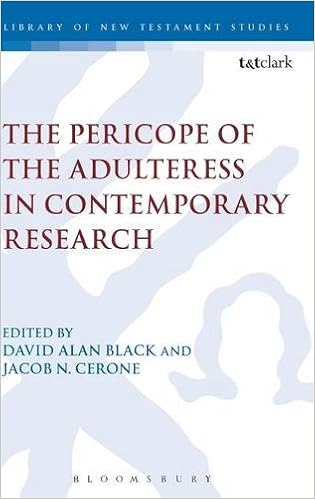



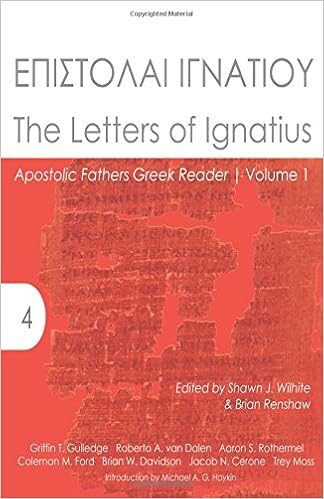
I really like your third bullet. When self-editing, I’m aware that the page looks same-y to me, but I’d never thought to just change the formatting so as to alleviate such sameness and with it the increased likelihood of missing an error. Excellent tip!
And to your I don’t care what CMS 11 or SBL2 say, it’s Jesus’ not Jesus’s. I say a hearty AMEN!
p.s. I’d have never guessed your mind is so frequently ‘in the toilet’! 😉
Good stuff, thank you! Here’s a few more to throw into the pot (see what I did there?).
It’s a bit tedious, but do a search for a hyphen (you call it a “dash” above), and check each to make sure one hasn’t landed in a range where you need an en-dash.
Use Advanced Find to search for straight (single and double) quotes and change them to smart quotes. Sometimes cut-and-paste keeps straight quotes.
Depending on how important (and how lengthy) a given production is, reading it aloud is a helpful exercise and catches things the eye may skip over.
Good additions. I do each of these as well, but forgot to add them to the list. I’ll edit the post to include them and add an attribution to you, with your permission of course!
Certainly, and here’s one more: in biblical studies, word processors typically flag a lot of technical terms, author names, etc., and it is easy to get into the habit of ignoring the flags entirely. In the proofing process, however, let the word processor lead you from flag to flag, and doublecheck to make sure there is not something which needs changing.
Pingback: Freebies for Students of the New Testament | Marg Mowczko