Vocab Pro: Vocabulary Cards
Zipped File of All Vocabulary Includes:
- Van Pelt’s Aramaic Grammar
- Mitchell’s Biblical Hebrew Frequency List
- Black’s Learn to Read New Testament Greek
- Metzger’s Frequency List
- LXX Frequency List
- Philippians
Note I: Please send me any corrections you find to jacobncerone [at] gmail [dot] com.
Note II: It seems like all these files get corrupted unless in a zipped file. Download the zipped file and take what you want, discard the rest.
Note III: Thanks to my good friend Doug for pointing out that PC’s have trouble with .pvoc files. I have provided instructions for loading these files straight from your device without the use of a computer.
How to Load Vocab Pro Files from the Application
- Open the Vocab Pro application. The application scene should look like this:

- Click on the folder with an arrow in the top right corner of the screen. The new scene should have a language menu. For the Hebrew and Aramaic files, select English and then Hebrew. For the Greek files, select English and the Greek:

- Click “View” and a the following screen should appear:

- Select the file (in this case “Aramaic (van Pelt)”). This screen appears.

- Click on “Download.” Repeat until you have all the cards needed!
How to Load Vocab Pro Files on Your Apple Device from Your Mac
- Download File to a location you can readily access (i.e. your desktop)
- Connect your iPod, iPhone, iPad to your computer and open itunes.
- Click on “Devices” and select the desired device:

- The following screen should appear:

- Select “Apps”:

- The following screen should appear (though customized to your specific applications):

- Select “Vocab Pro” or “Vocab Pro HD” (Selection depends on whether you have purchased the full version).
- The following screen should appear (note: I already have the Aramaic file loaded on the iPad):

- After you select “Vocab Pro” you can load your vocab files by dragging and dropping into the area named “Vocab Pro HD Documents.” or clicking the “Add…” button. See below:

- Select the file you wish to load and finish by selecting “Add”
- Your file(s) should now be available to use on your device!




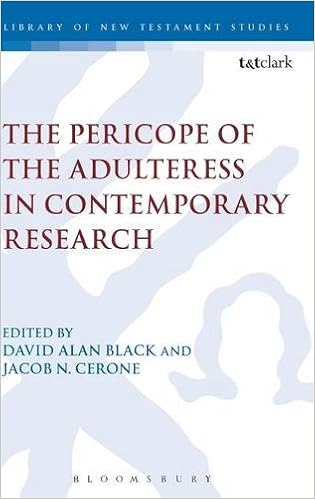



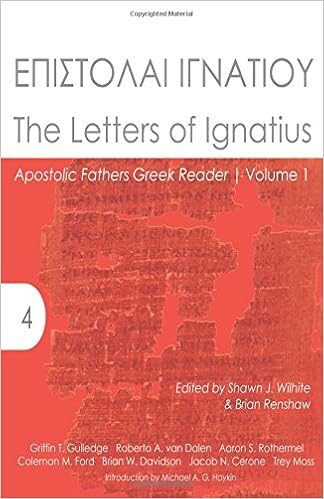
Thanks Jacob; got them all! This is great!
God is truly an amazing God. I never cease to marvel at his grandiose majesty!!
Hi, your link to the Google Docs files above contains files that when unzipped, have folders. in none of these folders are .pvoc files. Specifically, you say that Black’s Learn to Read New Testament Greek is included in these files. as of 17 November 2014 this file does not appear.